RimWorld Multiplayer Desyncs: Back in Sync Fast
Is your RimWorld co-op game constantly blinking "desync" and driving you nuts? Don't panic, fellow rimfarer – you're not alone, and we've got solutions. In this guide, we'll break down why RimWorld multiplayer desyncs happen and how to fix them fast. You'll get quick troubleshooting steps, plus deeper insight into preventing desyncs long-term. By the end, you and your friends will be taming alien worlds together with far fewer "resyncing" pauses. New to RimWorld multiplayer? Start with our beginner's guide to learn the basics first.
RimWorld Multiplayer Stability Over Time
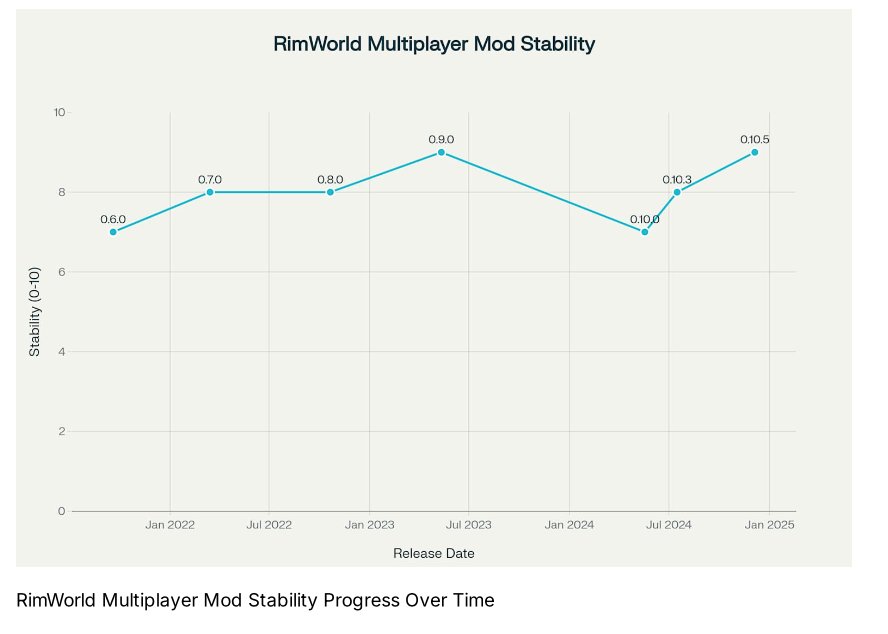
The multiplayer mod has significantly improved in stability since its early releases, with major desync fixes implemented over time.
Table of Contents
Quick-Start Fixes
Short on time? Start here. These are the must-do steps to fix most RimWorld multiplayer desync issues.
- Match Game Versions: Ensure all players run the same RimWorld version (including sub-patch). Go to RimWorld's main menu and compare the version number (e.g. 1.4.3704, 1.5.2647, etc.). If one is different, use Steam's beta branches to align. Also verify everyone has the same DLCs active.
- Install the Latest Multiplayer Mod: All players should subscribe to "Multiplayer" mod (by Zetrith & community) from Steam Workshop (or download the same release from GitHub). As of 2025, use version 0.9.8 for RimWorld 1.4, or 0.10.5 for RimWorld 1.5.
- Unify Mod List and Load Order: The host and clients must have identical mod lists in the exact same order. Have the host export the mod list and send it to everyone. Double-check no extra mods are left enabled on one side.
-
Share Config Files: Before starting, the host should send their config files to every other player. Grab
ModsConfig.xmland anyMod_{ModName}_Settings.xmlfiles from the config folder. Each client replaces their files with the host's copies. - Verify Integrity / Clean Install: If you still desync with identical mods, one game install might be corrupted. On Steam, right-click RimWorld → Properties → Local Files → Verify integrity of game files. On GoG, a reinstall might be needed.
- Reduce Strain: Run the game at normal speed (1x) rather than 3x fast-forward. Close other programs to give RimWorld more CPU. Ideally, the host should be the strongest machine.
- Resync Trick: If a desync happens, use "Try Resync" or simply rehost and reconnect. The mod will reload the last save and simulate to the point of desync. If it keeps happening frequently, identify the root cause.
Pro tip: After any significant fix or change, make a new save "just in case". That way if something goes wrong, you have a fallback point.
Why Does RimWorld Multiplayer Desync? (The Usual Suspects)
Multiplayer in RimWorld relies on all players' games staying in lockstep – every pawn action, every random event must occur identically for everyone. A "desync" means something went off-track. Here are the most common culprits:
Distribution of Desync Causes
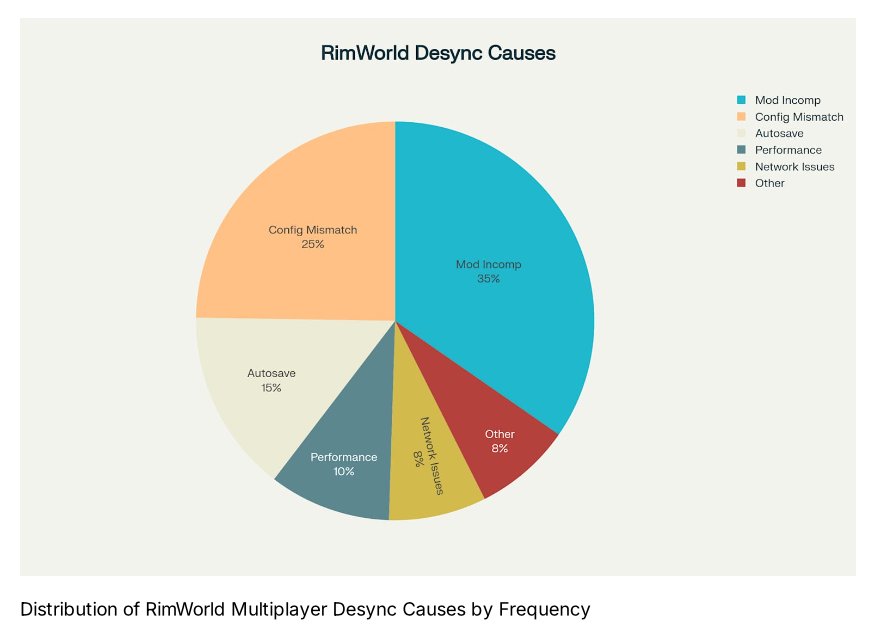
Analysis of common desync causes shows that mod-related issues account for the majority of multiplayer synchronization problems.
The number one cause of desyncs. If even one mod differs between players – different version, load order, or a mod that isn't multiplayer-safe – you will desync. For example, a complex mod that isn't coded for MP might generate events or use random numbers that don't sync across clients.
Even having the same mod but different mod settings can throw things off. Always double-check that everyone's mod list is identical (the MP mod's interface will show a red icon if not). And when in doubt, disable mods that the RimWorld Multiplayer community hasn't vetted as compatible.
Watch out: Even "harmless" UI mods can cause problems in multiplayer if they affect game state in any way.
If one player is on RimWorld 1.5 and another on 1.4, you won't stay synced. The multiplayer mod will actually block connections if the version is obviously different (protocol mismatch), but if you forced it (or if a minor version differs), desyncs occur quickly.
Similarly, all players need the same DLC enabled. For instance, if the host has Royalty and Ideology and a client doesn't, the game state diverges whenever DLC content comes up.
Solution: Make sure everyone's on the same RimWorld version (check the build number in the main menu) and has the same expansions enabled or disabled.
This one is sneaky. RimWorld and many mods create config files (for settings, enabled mods, storyteller difficulty, etc.) on each PC. If Player A has different mod option settings than Player B – say, a mod like "Combat Extended" where you tweaked a damage setting – those differences can cause a desync when that setting comes into play.
The game might assume each client is applying the same rules, but if one has a slightly different XML config, boom – divergence.
Fix: Always share your ModsConfig.xml and any mod config files from the host to all clients before starting the game. Ensuring everyone's config files are identical makes a huge difference.
Config Folder Locations:
- Windows:
C:\Users\<You>\AppData\LocalLow\Ludeon Studios\RimWorld by Ludeon Studios\Config\ - Mac:
~/Library/Application Support/RimWorld/Config/ - Linux:
~/.config/unity3d/Ludeon Studios/RimWorld by Ludeon Studios/Config/
Sometimes the issue isn't mods at all but a messed-up game installation. If you've installed and removed a lot of mods, especially total overhauls, some data might linger in the core files. This can lead to weird behavior or desyncs that are hard to pin down.
One sign is if you get desyncs even with no mods active (just the base game + MP mod).
Solution: Perform a clean reinstall or use Steam's Verify Integrity feature to fix your core files. The multiplayer FAQ specifically suggests deleting the Data folder in your RimWorld installation (which contains core definitions) and then verifying files to re-download a fresh copy.
RimWorld isn't super demanding, but in multiplayer, if one person's PC or connection can't keep up, it can cause desyncs or at least resyncs where the game tries to catch them up. If you see a message like "X is 2400 ms behind" frequently, that's a red flag.
Inconsistent frame rates can do it too – e.g., a player running at 30 FPS while others run 60 FPS might fall out of sync on complex calculations. The MP mod team notes that running the game below ~30 FPS can lead to connection problems.
Solutions: Have the player with the best hardware host the game (since the host's machine carries more load). Everyone should close background programs and maybe cap RimWorld's frame rate to a stable value. Use Ethernet over Wi-Fi if possible to reduce network lag.
Sometimes, you can do "everything right" and still get a desync after a few hours. This tends to happen when you're pushing the game's limits – maybe running a huge 300-mod modpack or managing a sprawling late-game base with 20 colonists and dozens of active events.
The community wryly says if you only desync once every 3-4 hours with 200+ mods, you've got a good setup! The reality is that RimWorld's simulation is deterministic 99.9% of the time – but that 0.1% can bite when you have tons of things happening.
Solution: Mitigate and accept. Keep autosaves frequent so you can easily reload after a desync. If it's tolerable (like one desync every few hours), roll with it and consider it the price of modded glory.
Troubleshooting Common Desync Scenarios
So you've done the basic setup, but you're still seeing the dreaded desync message? Let's go through a few situations players often encounter, with tailored solutions for each.
Symptom:
The game desyncs immediately when the world or map is loaded. One player gets in-game, but the other is instantly desynced before unpausing.
Likely Causes:
A mod difference or game version mismatch is most likely. Another possibility is using the "multifaction" feature incorrectly. In rare cases, certain world-generation mods might cause this if not synced.
Fixes:
Double-check the mod situation – even one missing biome mod or outdated patch mod can cause an immediate desync at start. Ensure everyone has the same world seed and scenario settings if you manually set them.
If using Multifaction (competitive or co-op with separate factions), note it's in beta: try starting with the default single-faction first to see if the desync still happens.
Often, an immediate desync is a glaring config or version mismatch – retrace Steps 1–4 of the Quick-Start Fixes. It might sound silly, but confirm that the MP mod itself is enabled for all players.
Symptom:
The game starts fine, but after a random few in-game hours or minutes, a desync occurs. You resync or reload, and then shortly after it happens again.
Likely Causes:
This usually indicates a mod behavior causing divergence. Perhaps an AI routine or a periodic effect that runs differently on each machine.
A classic example: using the "Dubs Bad Hygiene" mod, if the sewage system was enabled, every time the sewage treatment ran, it desynced the game.
Another cause could be the game's random event RNG getting out of sync – e.g., Ideology DLC's rituals were notorious for this around the 1.3->1.4 transition.
Fixes:
Try to observe when the desync happens. If it's during a specific mod's action, consider disabling that mod or feature.
If you suspect a mod like "More Guests" is causing trouble whenever visitors arrive, test by disabling it and see if desyncs stop.
In our ritual example, the solution was to install the Prepatcher tool (the MP mod devs specifically noted that rituals require Prepatcher to sync in MP).
The general strategy: disable one mod at a time (on all sides) and re-test, or start a fresh test game with half the mods to narrow it down.
Symptom:
Only one person drops/desyncs while the other(s) remain fine. For example, the host sees "Player 2 has desynced" but the host is fine and maybe Player 3 is fine.
Likely Causes:
This often points to a problem on the desyncing player's end. Their game files or mod files don't perfectly match, or their PC can't keep up with the simulation causing a timing issue.
Fixes:
First, have that player verify their mod list and versions again. If all looks right, have them use Steam's file verification or reinstall the multiplayer mod.
One trick: Try making the consistently-desyncing player the new host and see if the problem swaps – if suddenly everyone else desyncs, it might indicate that machine has an issue.
Check that the desyncing player doesn't have any local mod adjustments. Sometimes players tweak a mod's files locally, which causes their checksum to differ.
If it's clearly performance-related, consider scaling back the game speed or colony size. That player might lower graphics settings to improve frame rate.
Symptom:
Things were fine early on, but as the colony grew or a massive raid occurred, a desync popped up. Possibly happens when there are 50+ pawns doing things at once.
Likely Causes:
The strain of a large simulation can expose tiny deterministic differences. For instance, lots of gunfire and hits – if a modded weapon uses a random roll that isn't perfectly synced, one client's pawn might hit while another's missed.
More pawns = more chance an unchecked vanilla bug shows. If you have different PC specs, one might struggle when the game state is huge, causing sync issues.
Fixes:
Pause during big events. Let the game catch up, then unpause and proceed step by step.
Make sure to keep everyone's frame rates in sync; if one computer is chugging, the host could use the command /tps 30 to cap tick rate. For comprehensive performance optimization tips, see our RimWorld performance guide.
If mods are involved in combat (like ammo systems), consider disabling those late-game if they prove unstable. Learn more about combat mechanics in our combat and defense guide.
Use the Multiplayer mod's debug info. It has a feature where if a desync happens, it logs a "desync trace" showing what the game was doing on each machine.
Symptom:
You see an error message like "Trace hashes don't match between players" or "wrong random state on map 0".
Meaning:
"Wrong random state" means the random number generator (RNG) on one client got out-of-step. "Trace hashes" not matching means the game's internal state checksums differ.
What to do:
Note what was happening in-game right before the error. If you can reliably reproduce it (say every time a trade caravan leaves), report it to the mod developers with your save file.
Often, if you see these messages, it might correspond to known issues. Ensuring you have the latest mod update is key, because the dev team actively patches these.
For most players, you don't need to dive into the log unless you're curious or seeking help. Just follow the earlier advice: it almost always comes down to something not synced or a mod doing funky things.
Symptom:
Desyncs occur during Ideology rituals, Royalty throne interactions, or Biotech/Anomaly events.
Cause:
Rituals were a known trouble spot. The MP mod team had to implement special handling for them because they trigger complex outcomes and animations.
As of RimWorld 1.5, Ideology rituals require the Prepatcher mod to work properly in MP. The newest expansion Anomaly introduced new mechanics that may not be fully supported yet.
Fixes:
For Ideology – install Prepatcher (available on Steam/GitHub). It's a library that the MP mod uses to patch the game deeper than Harmony allows.
For Royalty – most issues are fixed; just ensure you're up-to-date.
For Biotech – Ensure everyone has Biotech and the MP mod version that supports it.
For Anomaly – If you want stability, you might actually disable the Anomaly DLC for all players when playing MP until the MP mod officially supports it fully.
Symptom:
You and your friend saved the game last night, but when loading up today, you desync within seconds of unpausing.
Likely Cause:
There could be a discrepancy between the save states. Perhaps one of you accidentally continued playing a bit in single-player and then tried to host that save. Or a mod updated overnight and altered something fundamental.
Fixes:
Make sure everyone loads the save fresh, without any differences. Ideally, use the host's save file – in the MP mod, when clients connect, the host's save is sent to them ("Downloading world..." message).
If a mod updated and broke the save's consistency, you have two options: revert the mod to the previous version, or update it on all machines and hope it doesn't break sync.
Another trick: load the save in single-player (with all mods) on the host machine, then use the "Host" button to host it fresh. Sometimes converting the save to SP and back to MP as host cleans whatever was causing an instant desync.
Finally, consider the nuclear option: roll back to an older save that worked.
Troubleshooting Solutions Effectiveness
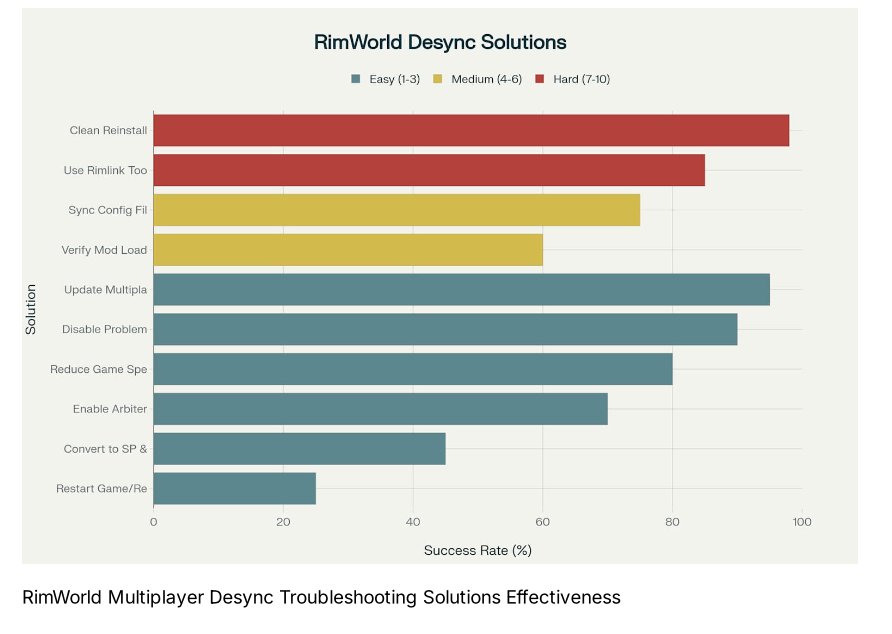
Data shows that mod synchronization and configuration matching are the most effective solutions for resolving multiplayer desyncs.
Still Desyncing? Getting Help
If you've tried all the above and nothing fixes your desync hell, it might be time to get outside help. The RimWorld Multiplayer community is very active and often knows of obscure issues.
Official RimWorld Multiplayer Discord
Join the Discord (linked on the mod's Workshop page) and head to the support channels. Describe your problem, list your mod pack, and attach any log files or the output_log.
The community or even the devs (NotFood, Sokyran, etc. are often around) might identify the cause. They may ask for your desync files (the mod generates logs in the folder RimWorld/Desync/ with info) – you can zip and share those.
GitHub Issues
If you suspect a bug in the MP mod itself and have technical details, you can check the GitHub issues page. Sometimes the issue is already known and there's a workaround posted.
For example, one issue noted desyncs with hauling to shelves, which was later fixed in an update. Reading through can reveal if your problem is on the devs' radar.
RimWorld Forums Thread
There's a Ludeon forum thread for Zetrith's Multiplayer (and a fan-made wiki on HackMD) that might have tips, though most info there overlaps with what we've covered.
Consider Alternative Mod (RimWorld Together)
As a last resort, there is another multiplayer mod called "RimWorld Together" which some players tried. It allows separate colonies on the same planet (some say it handles certain things differently).
It's less popular and possibly not up-to-date for latest versions, but if you absolutely cannot get Zetrith's mod to behave, you could see if RimWorld Together works better for your specific use-case.
Note: At the end of the day, know that multiplayer RimWorld is doable – thousands of players have successful games – but it sometimes takes a bit of tinkering. Don't be discouraged by a few false starts.
Best Practices for a Desync-Free Experience
Preventing desyncs is better than curing them. By setting up your multiplayer session thoughtfully, you can avoid most issues from the get-go.
1. Use a Mod Compatibility List
Before starting, consult the RimWorld Multiplayer Mod Compatibility Spreadsheet. It rates mods from 0 to 4 on MP compatibility. Stick to mods rated 4 (no issues) or 3 (minor issues) whenever possible.
2. Host's Machine as Source of Truth
Do as much as possible on the host's machine and propagate outward. Generate the world on the host, let the clients download it. If configuring a custom scenario, do it on host.
3. Sync, Sync, Sync (ModsConfig and Settings)
Whenever you add a new mod or change a mod setting mid-game, pause and redistribute the config change. It might be safer to save, exit, share the config file, and reload to be 100% sure.
4. Keep Autosave On (and Consider Full Saves)
Configure "Autosave on Desync" to force a save when a desync happens. Many experienced players set autosave to every 0.5 or 1 day in-game – it might feel frequent, but it's worth it.
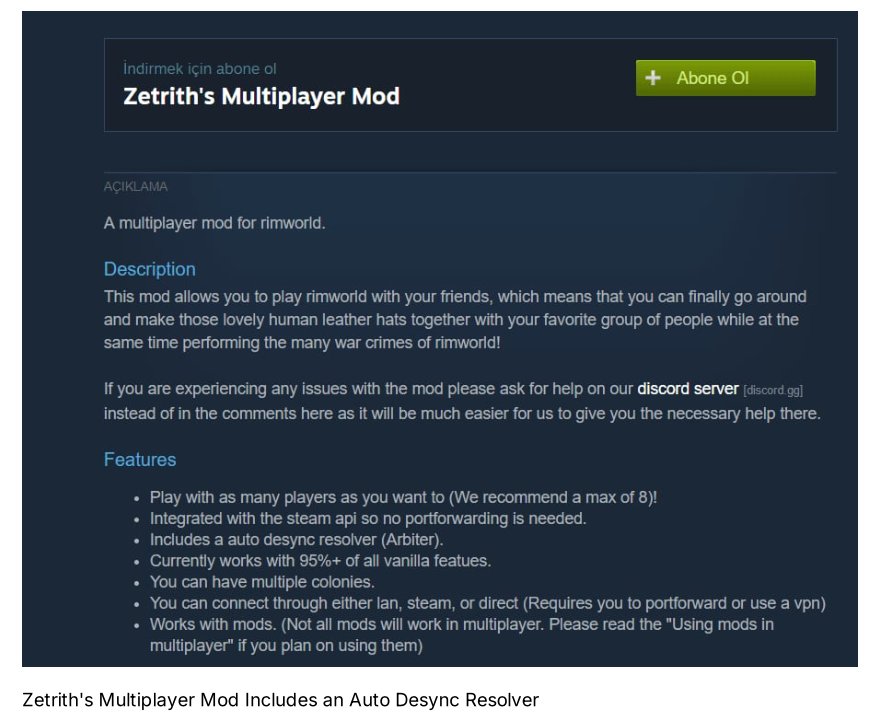
The multiplayer mod includes built-in auto desync resolution features that can automatically handle many common synchronization issues.
5. Limit Dev Mode and Debug Actions
Using Dev Mode in multiplayer can itself cause desyncs. Only the host should use dev mode, ideally. Spawning items or executing random debug actions might not replicate to clients correctly.
6. Plan for Rejoins in Long Sessions
Schedule short breaks every hour or two where you pause and make a save. That way, if someone desyncs or disconnects, they can rejoin on that save without losing progress.
7. Turn Off Redundant Mods
Some single-player mods don't make sense or actively conflict in multiplayer. For example, "Pause on urgent letter" type mods – in MP, pausing is a shared state.
8. Regular Updates – Be Cautious
It's usually good to stay updated, as fixes are beneficial. However, mid-playthrough, coordinate updates. If RimWorld itself updates, consider sticking to the previous version until the MP mod confirms support.
9. Back Up Saves
Use the "Save Replay As" option to periodically save under new file names (e.g., ColonyDay20_MP, ColonyDay30_MP). If a save file breaks due to a bad mod, you have older ones to fall back on.
10. Enjoy the Chaos (within reason)
Things will go wrong – that's part of RimWorld's charm, and doubly so in multiplayer. Keep a sense of humor. If you spend 10 minutes troubleshooting a desync, consider it a short break to strategize with your friends.
Conclusion
Playing RimWorld in multiplayer is a bit like managing a volatile colonist with a chemical interest – things can get unstable if you're not careful, but with proper care, it's incredibly rewarding. We've covered how to fix common desyncs, from syncing mods and configs to troubleshooting specific in-game events.
In our experience, the effort is worth it. There's nothing quite like laughing with a friend as your perfectly planned defense goes haywire – except now you're laughing together instead of yelling at the screen alone.
Action Steps Recap:
- Make sure everything is identical (game version, mods, configs)
- Start simple and add complexity gradually
- Use the tools at your disposal (autosaves, Discord help, community lists)
Think of desyncs as Randy Random's little tests – and now you've studied up to beat them. Good luck, and may your colony (and connection) prosper!
Further Resources:
- Official MP Mod FAQ – rimworldmultiplayer.com
- RimWorld Multiplayer Discord – Great for real-time help
- Multiplayer Mod Wiki (HackMD) – Technical explanations
- RimWorld Performance Optimization Guide
- Troubleshooting RimWorld Mods
Patch History
| Date | Update/Patch | Impact on Multiplayer |
|---|---|---|
| Oct 18, 2023 | Multiplayer Mod v0.9.8 released (for RimWorld 1.4) | Introduced multi-faction support (players can be different factions). Fixed many vanilla desyncs (autosave, quest generation), so starting a fresh 1.4 game on 0.9.8 is much more stable than earlier versions. |
| Apr 11, 2024 | RimWorld 1.5 + "Anomaly" DLC launched | Brought new content (horror events, rituals, etc.) and changes to base mechanics. If you enable Anomaly DLC, some events might not sync – consider turning it off for stable MP. Ensure to use the test version of MP mod (0.10.x) for 1.5. |
| Jul 16, 2024 | Multiplayer Mod v0.10.5 (stable for 1.5) | Finally marked the MP mod as compatible with RimWorld 1.5 (stable). Fixed critical desync sources: hauling to shelves, temperature flickers, pitfall traps, etc. Requires Harmony and Prepatcher if you use Ideology rituals. |
| Oct 8, 2024 | RimWorld 1.5.4241 minor update (birthday patch) | Some bugfixes in base game. After this patch, all players should move to 1.5.4241; it's compatible with MP mod 0.10.5. If someone stays on older 1.5, use Steam beta to align versions. |
| Apr 9, 2025 | PCGamesN Article – "MP mod fully compatible with latest patch" | By this date, it's widely recognized that the MP mod works with all expansions and the current game version. Don't hesitate to start a multiplayer run in 2025 – the earlier hiccups with new DLC are largely resolved. |