Unlock RimWorld's Hidden Console God Powers: No-BS Cheat Mode Activation
Unlock RimWorld's Hidden Console God Powers
No-BS guide to activating Cheat Mode on Xbox and PlayStation
Contents
Introduction to Developer Mode
RimWorld Console Edition (Xbox and PlayStation) initially launched in July 2022 without the developer mode that PC players were familiar with. However, in response to community feedback, the developers added an official "Cheat Mode" in Update 1.23 (May 2023).
This Cheat Mode provides console players with many of the same capabilities as the PC's developer mode, including god mode building, spawning items, and editing pawn stats. While there are some differences in implementation due to console controls, the core functionality is now available on both Xbox and PlayStation. If you're new to RimWorld, check our complete beginner's guide to learn the fundamentals before diving into cheat mode.
Development Timeline:
Console Edition Launch
Initial release without developer mode or sandbox features
Royalty DLC
DLC added but still no dev features
Update 1.23
Cheat Mode added! Major update adding God Mode & cheat functionality
Ongoing Support
Minor updates and improvements to Cheat Mode
How to Enable Cheat Mode
Enable Cheats When Starting a New Colony
- Start a new game of RimWorld Console Edition
- Choose "Custom Scenario" when selecting a scenario
- In the scenario editor, find the "Enable Cheats" option and toggle it ON
- Continue setting up your colony as normal
- Once the game begins, Cheat Mode will be available
Visual Guide to Options Menu:
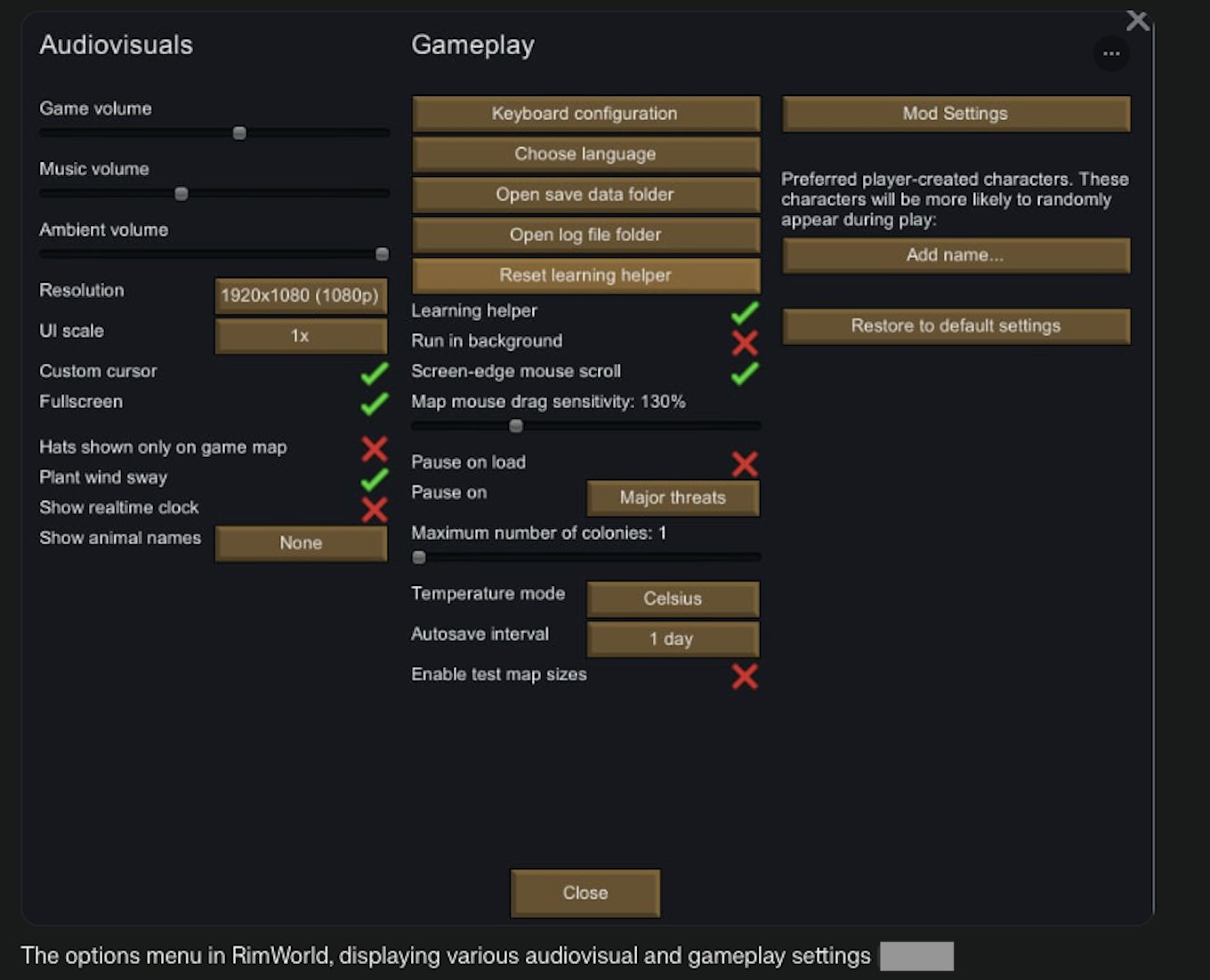
Main options menu with gameplay settings
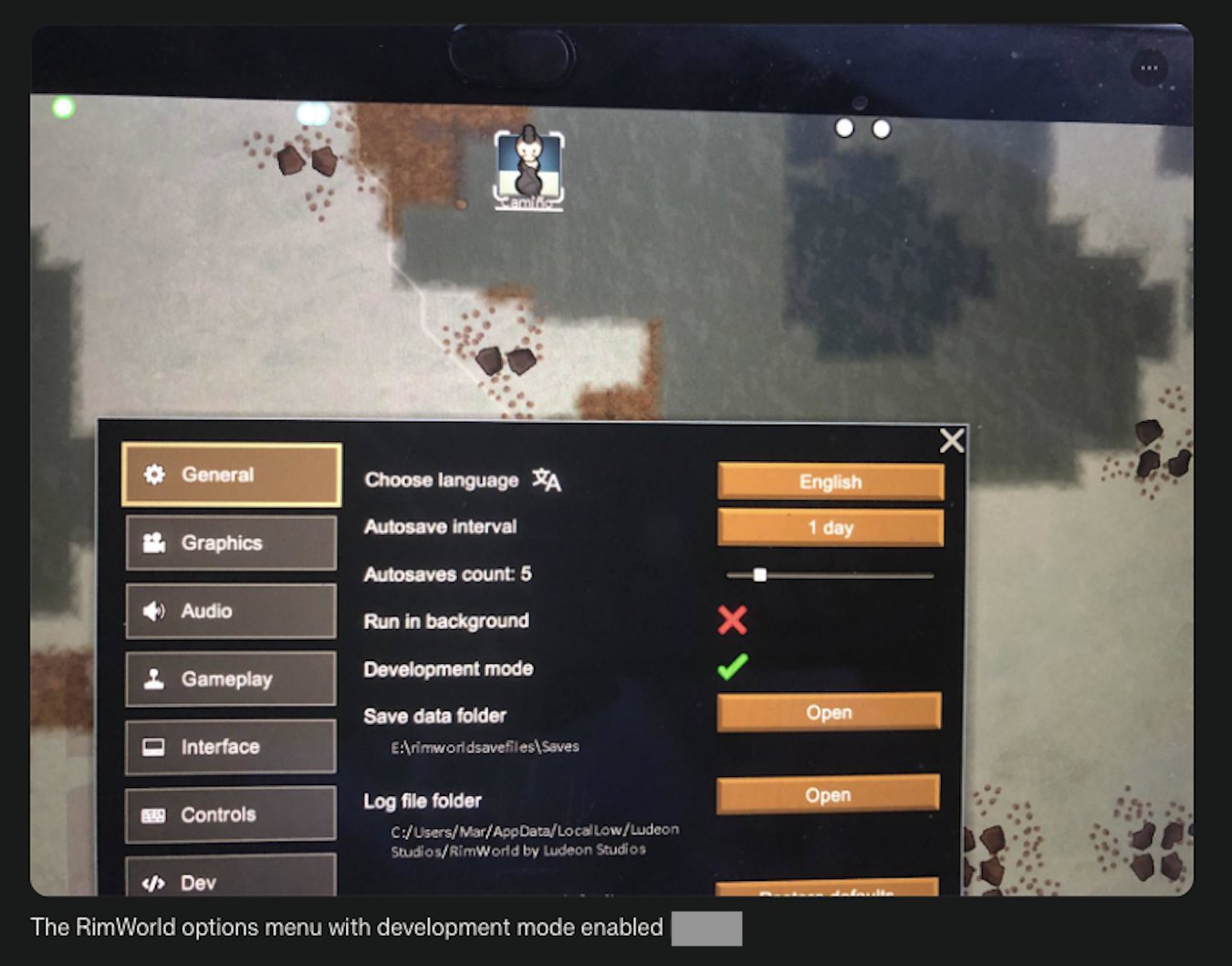
Options menu showing development mode toggle
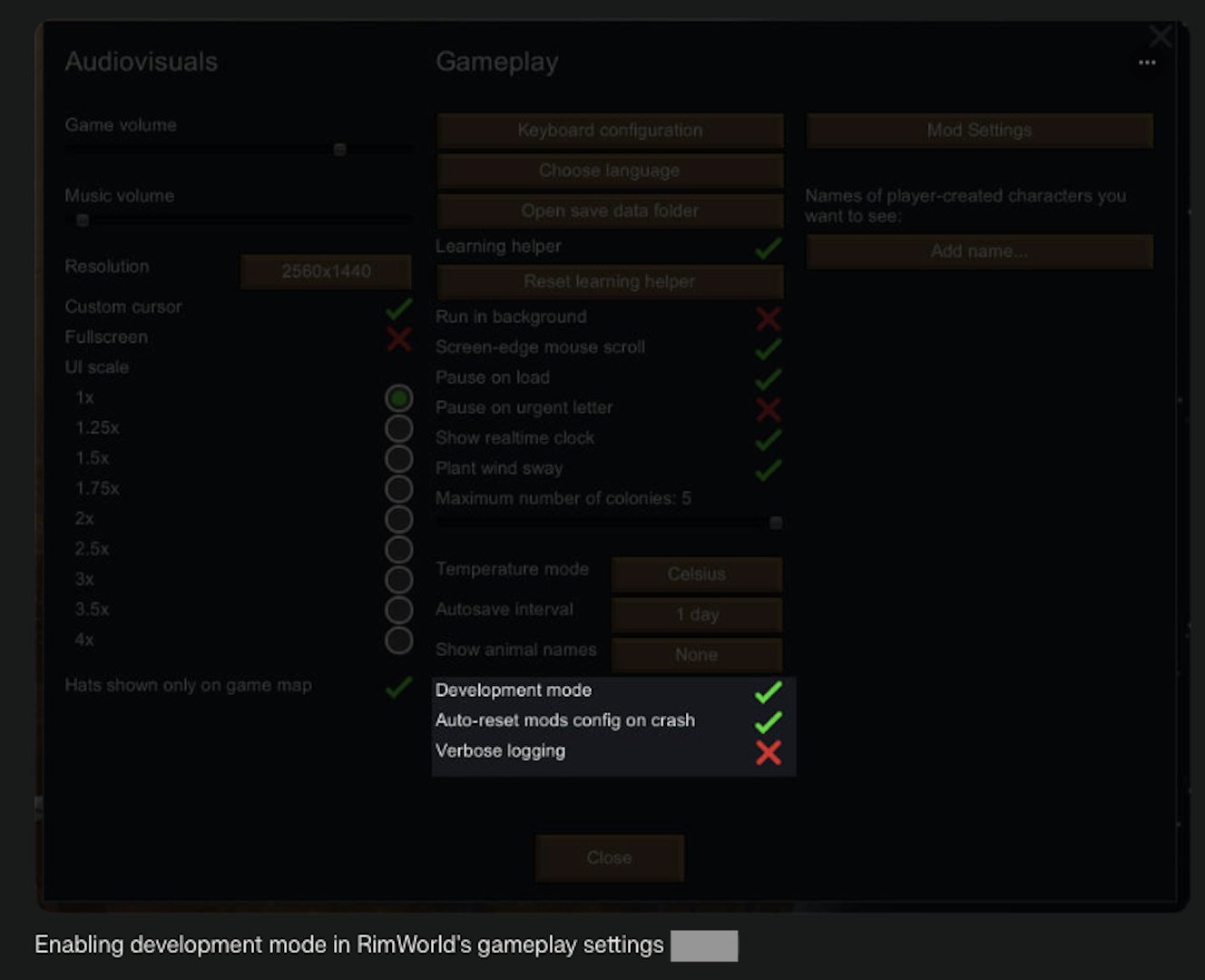
Development mode successfully enabled
Using this method will disable achievements/trophies for that save file. The game will display a warning to inform you of this.
How to Access the Cheat Menu
Once Cheat Mode is enabled, you access the actual cheat menu using the same button combination:
- PlayStation: L2 + R3 opens the cheat menu
- Xbox: LT + RS opens the cheat menu
- Use the controller to navigate through the menu options
Cheat Mode Features
God Mode
Instantly build anything without resources or work required. All structures and items are free and appear instantly. Perfect for testing optimal colony layouts without the usual resource constraints.
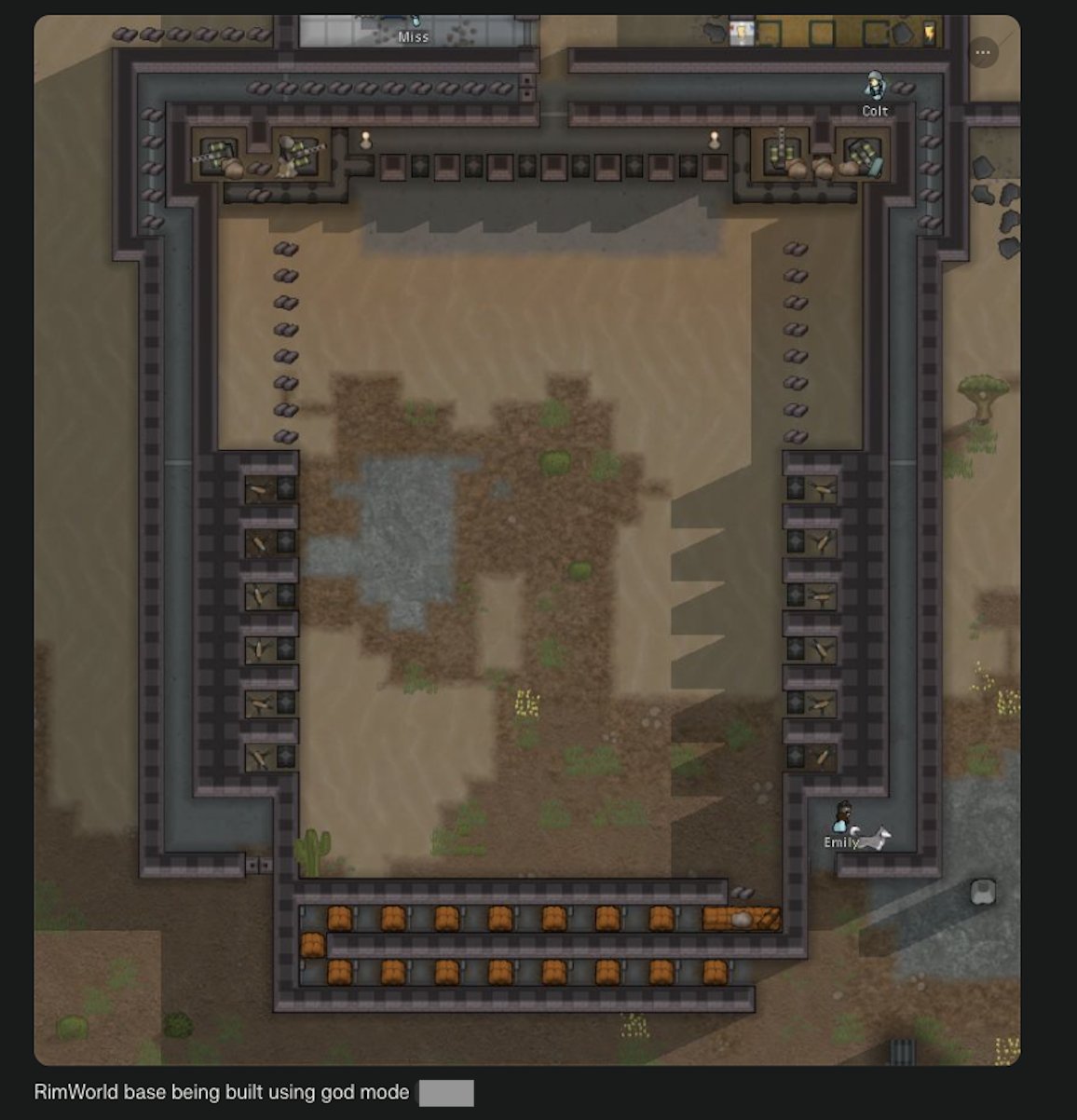
Example of a complex base built using God Mode - instant construction with no resource costs
- All research unlocked
- No resource costs
- Instant construction
Spawn Items
Generate any item in the game instantly. Spawn resources, weapons, furniture, or any other item.
- Raw resources
- Weapons and armor
- Furniture and decorations
- Food and medicine
Spawn Pawns
Create colonists, animals, or enemies at will. Customize their faction and other attributes. Great for testing combat scenarios or populating your colony quickly.
- Colonists with custom skills
- Animals (tame or wild)
- Raiders and enemies
- Neutral visitors
Edit Pawns
Modify existing colonists or animals. Change their skills, traits, needs, and health conditions. Useful for experimenting with different colonist builds or fixing problematic traits that affect colonist mood.
- Modify skills and passions
- Add or remove traits
- Heal injuries instantly
- Adjust needs (hunger, rest, etc.)
Trigger Events
Force game events to happen on command. Weather changes, raids, trader caravans, and more.
- Change weather conditions
- Start raids or infestations
- Call trader caravans
- Force orbital trade ships
World Manipulation
Change aspects of the game world and environment. Reveal map, destroy or create terrain features.
- Reveal entire map
- Set time of day
- Modify terrain
- Toggle god mode visibility
Photo Mode
Another feature added alongside Cheat Mode is Photo Mode, which lets you hide the UI to take screenshots of your colony. While not strictly a cheat function, it's a useful creative tool for showcasing your builds. Perfect for documenting your impressive colony designs.
PC vs. Console Comparison
| Feature | PC Version | Console Edition | Notes |
|---|---|---|---|
| Access Method | Options Menu Toggle | Controller Combo or Scenario Setting | Console uses LT+RS (Xbox) or L2+R3 (PS) to toggle |
| Interface | Top Toolbar | Menu-based | Console adapted for controller navigation |
| God Mode | Identical functionality | ||
| Spawn Items/Pawns | Both versions allow spawning anything | ||
| Edit Pawn Stats | Console's interface is simplified but functional | ||
| Debug Logging | Technical debug tools omitted on console | ||
| Mod Integration | No mod support on Console Edition | ||
| Scenario Editor | Added in Update 1.23 alongside Cheat Mode | ||
| Achievements | Disabled with Dev Mode | Disabled with Cheat Mode | Both versions prevent achievements when cheats are on |
Performance Considerations
Both PC and console versions can experience performance issues when heavily using dev/cheat features. Console hardware has fixed specifications, so be cautious when spawning large numbers of items or pawns as this can cause lag or even crashes. For performance optimization tips, see our multiple colony management guide.
Community & Developer Insights
Initial Community Reactions
When RimWorld Console Edition launched, players immediately began asking about developer mode. Many Reddit threads were created with questions like "Will dev mode ever be added to console?" The initial response from the community was to temper expectations, as many console games don't include debug features.
Growing Demand
As the community grew, so did the demand for creative tools. Players who had seen PC gameplay videos wanted similar capabilities on console. The developers began acknowledging these requests in community updates.
Developer Response
Double Eleven (the console port developer) announced: "We heard you and are very happy to be bringing Cheat Mode and God Mode to RimWorld Console Edition." The update was celebrated by the community as a major quality-of-life improvement.
Ongoing Feature Requests
While Cheat Mode satisfied many players, some still request additional features like mod support and multiplayer. The developers have stated they are focused on bringing core content (like the remaining DLCs) to console before considering these more complex features.
"Believe it or not, RimWorld console edition has a cheat menu... you can spawn any item or pawn, basically you're in god mode."
"While the console edition is forked from the PC version and follows its own roadmap, we are keen to bring over content and features from RimWorld PC that work with the console UI and hardware."
Future Outlook
Based on developer statements and community engagement, here's what we might expect for the future of RimWorld Console Edition's developer features:
- Biotech DLC - When this eventually comes to console, expect Cheat Mode to be updated to include genes, mechanoids, and other Biotech content.
- Cheat Mode Refinements - Minor improvements to the console Cheat Mode interface based on player feedback.
- Mod Support - No current plans announced, though this remains a frequent request.
- Multiplayer - Not currently planned according to official statements.