AI Paths Unpacked: RimWorld Routing Quirks & Tactics
Why Your RimWorld Pawns Take Weird Paths (And How to Fix It)
Ever watched a colonist in RimWorld go the long way around a wall or zig-zag for no obvious reason? You're not alone. The game's AI pathing sometimes produces baffling routes because it prioritizes speed over perfection.
✔ Quick answer: RimWorld uses a simplified pathfinding algorithm that occasionally chooses "good enough" paths (not the absolute best) to save CPU time. Colonists also avoid certain hazards by design, like your traps and fires, which can send them on detours.
Contents
Quick-Start Guide
Short on time? Here's a rapid-fire toolkit to improve AI pathing in your colony:
Use Allowed Areas Smartly
Keep your pawns out of trouble by setting an Allowed zone that covers only safe, efficient paths. Make sure it's contiguous! If you use multiple separate safe zones, connect them with a corridor; otherwise pawns might path through forbidden terrain to move between allowed pockets. For more advanced colony layout strategies, check out our comprehensive base building guide.
Nudge Paths with "Avoid" Zones
Instead of micromanaging every route, mark areas as avoided. The Path Avoid mod lets you paint zones that pawns will try not to walk through. For example, designate your freezer or trap gauntlet as "avoid" – colonists will take an alternate route unless there's no choice.
Lay Down Roads and Clear Debris
Pawns move fastest on smooth flooring. Build stone or concrete paths between high-traffic locations – the AI will naturally favor the quicker route. Clear rubble and snow from important corridors to lower path cost. Learn more about traffic flow optimization in our colony layout guide.
Monitor with Dev Tools
Turn on Development Mode (in Options) and activate "Draw Paths." Now select a pawn – you'll see a colored line showing exactly the route they plan to take. This is extremely useful for debugging strange paths.
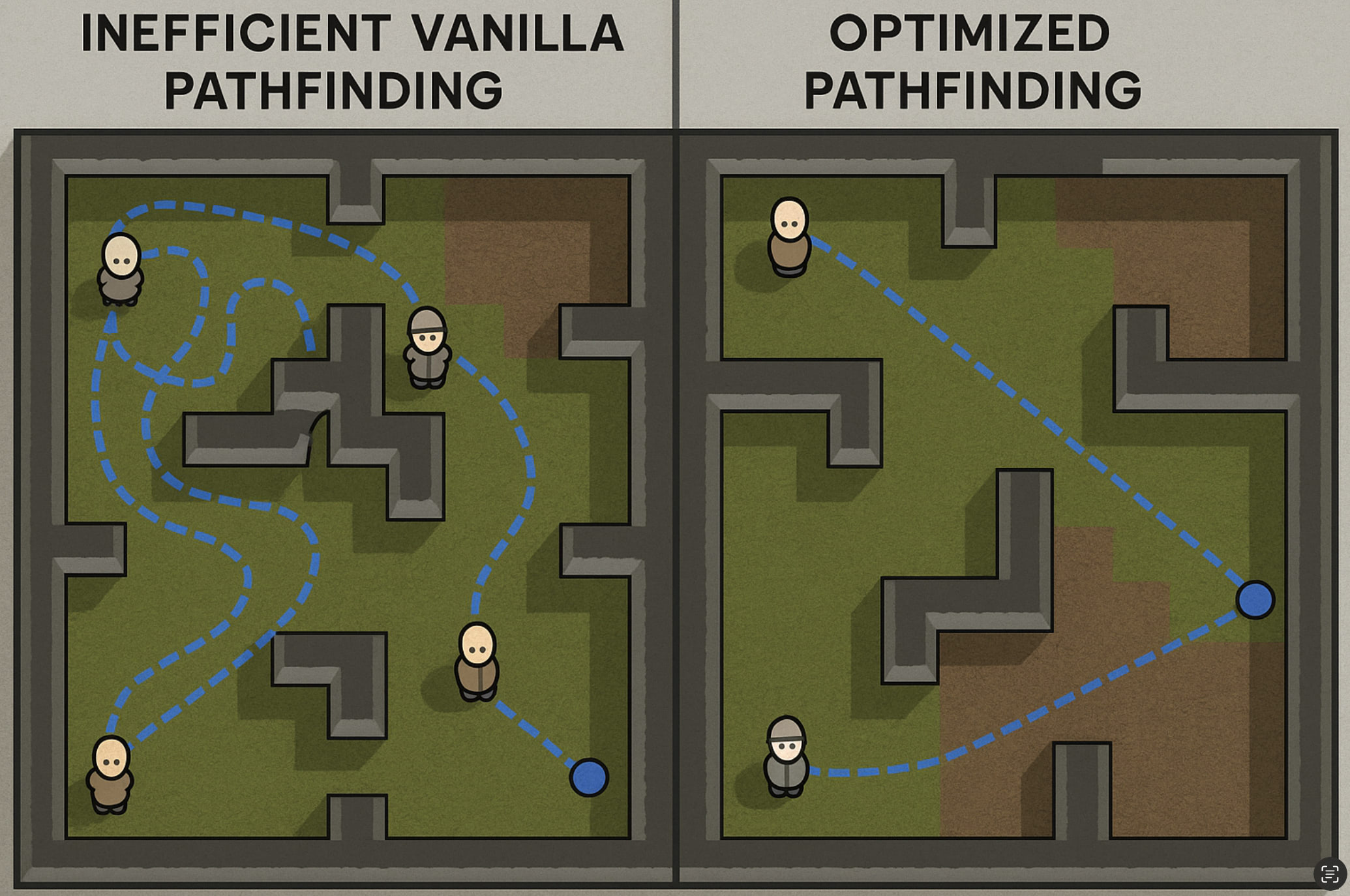
Example of well-managed colony pathfinding with clear roads, strategic zones, and efficient traffic flow
Keep in mind that some pathing behavior is intended (like trap avoidance) – lean into it (e.g. use doors to let your people bypass traps) rather than fight it.
Understanding RimWorld's Pathfinding Basics
To troubleshoot or exploit the AI, it helps to know how it thinks. RimWorld uses an A* (A-star) pathfinding algorithm under the hood – a common system for games to find shortest paths on a grid. However, the developers added some twists to balance efficiency vs. perfection:
Hierarchical Grid
The map is huge (thousands of tiles), so checking every tile for every path would be too slow. Instead, RimWorld divides the map into regions ~12x12 tiles in size. When a pawn needs to go from A to B far away, it:
- First plots a course region-to-region (a coarser, faster calculation)
- Only when it gets near the destination does it drill down to exact tiles
This means sometimes the path isn't absolutely optimal, just region-optimal. The pawn might choose a route that is overall best per region and only later realize there was a tiny shortcut.
Heuristic Bias (Speed over Accuracy)
A* uses a heuristic (an estimate of distance remaining) to guide its search. RimWorld cranks this up for long distances. In simple terms, the pathfinder is a bit hasty – it assumes moving generally toward the goal is best and doesn't thoroughly consider large detours.
This saves a lot of CPU time but can produce those quirky zig-zags. Ever see a pawn run in a semi-straight line then suddenly take a sharp turn toward the destination? That's the heuristic at work.
function FindPath(start, goal):
regionPath = AStar(startRegion, goalRegion, regionGraph)
if regionPath not found:
return NO_PATH // e.g., completely sealed off area
fullPath = []
for each regionStep in regionPath:
subPath = AStar(currentTile, nextRegionEntry, tileGrid, heuristicBias=HIGH)
fullPath.append(subPath)
currentTile = subPath.lastNode
return fullPath
Path Cost Calculations
Each tile type has a movement cost:
- Most flat terrains (soil, grass): 1x cost (100% speed)
- Rough stone or sand: ~1.3x cost (76% speed)
- Water: Even higher cost (much slower)
When the AI looks at a path, it sums up these costs. But here's a kicker: vanilla pathfinding doesn't perfectly account for everything on long paths. For instance, darkness and weather – pawns move slower in darkness (80% speed), but the game's pathfinder would assume whatever light condition the pawn started in persists along the whole route! If you're new to RimWorld mechanics, our beginner's guide covers these fundamentals in detail.
Why Pawns Sometimes Zig-Zag or Hug Walls
If you've noticed pawns doing a little dance (zig-zag) especially when approaching corners or doors, that's a direct result of the alternate heuristic mentioned. The game uses a special mode for long paths where it doesn't sweat the small stuff until necessary.

Example of vanilla pathfinding behavior - notice how the colonist takes a longer route around obstacles
Comparison: Vanilla path (blue) vs. optimal path (green) with Perfect Pathfinding mod
Example Scenario
Imagine a U-shaped building and a pawn on the outside who needs to get to a spot on the other side of the U. The optimal path is to go around the bottom of the U. The pawn's high-level plan, however, might be "head straight toward the goal" – which leads it into the middle of the U (at the base of the U's curve) and then it realizes it's stuck by walls, forcing it to then go around. This can look like a zig-zag or an unnecessary dip in path.
Wall-Hugging Behavior
Pawns tend to hug walls or fences at times instead of walking a few tiles away in clear ground. This is partly because going diagonally past a corner actually involves stepping around two wall tiles, which the pathfinder calculates as a bit longer than going next to the wall then turning.
Tactical Insight
Some players build "fence honeycombs" or diagonal barricades to slow down raiders, since raiders will hug them and zig-zag (slowing their advance). It looks funny, but it's pathfinding logic at work.
Why Colonists Avoid Traps (and How to Use That)
Ever set up a neat row of spike traps only to see your colonists taking the scenic route around them? That's intentional – and extremely useful once you grasp it.
Trap Avoidance by Design
By design, friendly AI (your colonists, allies, traders) will always prefer to go through doors and avoid armed traps. The logic is simple: they know where your traps are, so they won't step on them unless there's truly no other path.
The chance of a colonist triggering one if they do step on it is only 0.4%, but ideally they never will unless you force them.

Smart trap design: Colonists use the door while raiders walk through the trapped corridor
How to take advantage of this:
Door Bypass
You can line a hallway with traps and then put a door parallel to that hallway. Your colonists will use the door (because it's safer/faster), while raiders who don't have access to that door will plow through the trapped hallway. This is a fundamental defensive strategy used in killbox designs.
Safe Construction/Repair
If you need to work near traps, consider placing a door adjacent to each trap or every few traps. Your builder will path via door, stand in the door frame, and construct the trap next to it without ever stepping on the trap tile itself.
Important: Enemy AI Behavior
Note that enemies do NOT avoid traps at all. Raiders are completely oblivious to them (unless modded otherwise). "Smart" raiders will avoid turret line of fire, but they will haplessly step on traps.
Animals are in between – wild animals have a chance to not trigger a trap if they walk on it, but they don't actively path around them. Manhunters WILL trigger traps 100% of the time.
Trap Density Limit
The game enforces a rule that you can't place traps adjacent to each other (sharing a side). This was to prevent fully spamming an area with traps that leave no walking space. A common design is alternating trap and empty tile, or trap with a door in between as described.
Raider Pathfinding: Outsmarting the Invaders
Raiders and hostiles follow their own set of rules. Understanding these is key to building effective defenses. In RimWorld, attacking enemies will always prioritize the quickest way to get within weapon range of your colonists. For comprehensive defensive strategies and combat tactics, see our detailed combat and defense guide.
Line of Sight vs Distance
Standard raiders don't care about dangers like traps or turrets, but "smart" raiders do care about turrets. RimWorld has a raid strategy actually called "Immediate Attack – Smart", where raiders will avoid walking in turrets' line of fire if they can.
This means if there's an alternate path that keeps a wall between them and an active turret, they might choose that, even if it's slightly longer. However, they won't avoid traps as that same strategy description notes.

Smart raiders attempting to avoid turret line of sight while approaching the colony
Killbox design: Raiders enter from bottom, path through traps while colonists use safe door access. Learn more about advanced killbox designs in our defense guide.
Breach Raids (Mechanics from Biotech)
These are special raids where enemies don't path in the conventional sense. They essentially say "screw doors, we're going through the wall right here." A breach raid will target a point on your base's perimeter and literally make their own path by destroying walls or barriers.
The AI for breachers is straightforward – shortest beeline distance to a colony core position, with zero regard for existing corridors.
The good news: once a breach is made, the remaining enemies tend to flood through it (because now that is "the open path"). So if you manage to funnel a breach – say you had an internal wall that forces them into a secondary killbox after they break the outer wall – they will follow the path of least resistance internally.
Preference for Doors/Vents
Raiders consider destroying doors as part of path cost. A closed door has a certain "bash cost" (time to break it down) factored in. They generally prefer open passages.
An interesting AI quirk: raiders target vulnerable points like coolers (wall vents) or thin rock roof areas if those present an easier path. For example, if your base wall has one segment that's a cooler (which has less HP than a wall), raiders might focus on that.
Knowing this, some players intentionally place a sacrificial wooden door or a cheap structure to lure raiders (better they break my $50 wooden door in a predictable spot than bash randomly). This is often called a "raider bait" or "weak point."
In summary, enemy pathfinding is simpler than it seems: they go for what looks like the quickest path to you, and then commit. Use this against them. If you want them to go a certain way, make that way obviously the easiest (leave it open, maybe even put some carpet or concrete to literally speed it up, and everything else sealed or full of barbed wire).
Performance and Pathfinding: Keeping the Game Smooth
By mid-to-late game, you might have 20 colonists, 15 pets, and maybe 50 enemies coming in a raid – all moving at once. That's a lot of pathfinding calculations! It's no surprise that pathing is cited as a top source of lag in RimWorld's late game.
Why pathfinding causes lag
Each pawn, animal, or visitor periodically needs to find a path to whatever their next target is (be it moving to a job, wandering, fleeing, etc.). Pathfinding is one of the most CPU-intensive operations, especially if the path is long or the environment complex.
RimWorld's devs have optimized it heavily (with the hierarchical method and bias we discussed), but the sheer volume in late game can still add up. Also, consider that animals pathfind too – a herd of muffalo migrating across the map can cause spikes.
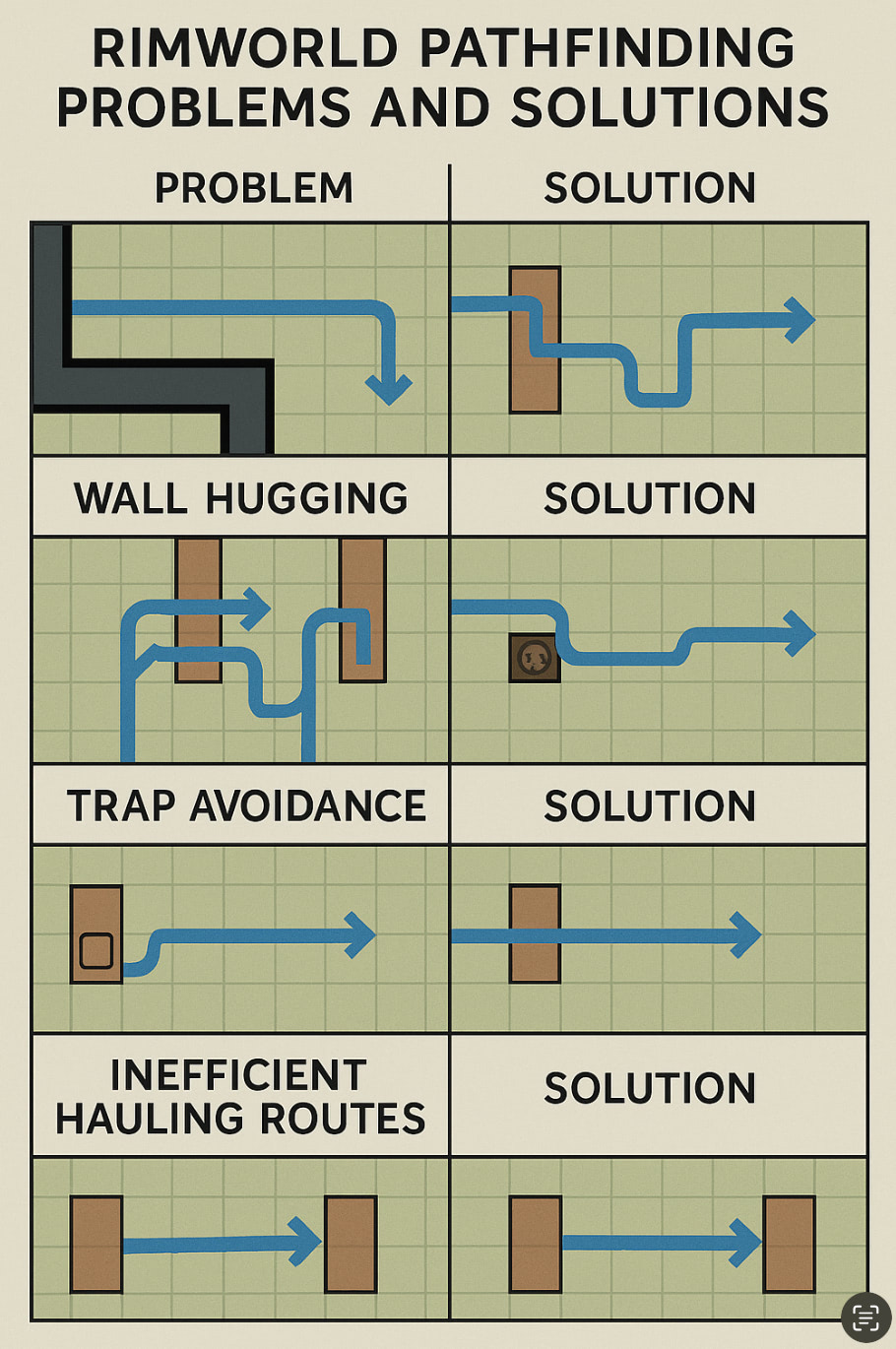
Large colonies with many pawns and animals can experience pathfinding performance bottlenecks
What can we do?
Limit Active Pathfinding Entities
If your game is slowing down, one quick fix is to reduce how many beings are moving. Obviously you can't just kill off your colonists, but you can curtail having too many tamed animals wandering. Do you really need 20 alpacas pathfinding all over? Consider keeping your herd size reasonable or modding animals to stay in pens.
Simplify The Environment
Pathfinding cost increases with complexity of choices. If your base has a maze of tiny rooms and doors, the AI has to evaluate many possible routes. If your base instead has a central corridor and clear roads, it's easier for the AI to decide on a path. Also, lots of impassable furniture can create "islands" the AI has to route around. For guidance on efficient base layouts, check our optimal colony layout guide.
Use Mods like Rocketman
Rocketman mod uses techniques like caching and multithreading to reduce the impact of pathfinding calculations. It basically lets the game skip recalculating paths every single tick for every pawn. If you're okay with pawns reacting a bit less immediately, you could extend the path cache time via mods.
Shrink the Map (Pre-game)
Larger map = more path nodes to consider. If performance is a priority, playing on a smaller map size (e.g. 250x250 instead of 350x350) can drastically cut pathfinding load. Less space means shorter average paths and fewer wild creatures roaming.
Multithreading and Unity Limits
RimWorld runs on Unity and primarily utilizes one CPU core for simulation. Pathfinding is one of the few tasks Unity games sometimes offload to other threads, but RimWorld's base game largely does it on the main thread (thus those hitches). Mods like Rocketman attempt to multi-thread some pathfinding.
Tools for Mastering Pathfinding (Mods & Dev Mode)
Now that we've covered the what and why of RimWorld AI pathing, let's arm you with tools to take control.
Developer Mode Tricks for Pathing
RimWorld's Development Mode isn't just for cheating in items; it has some neat visualizers for AI behavior. Here's how you can use it to understand and debug pathfinding:
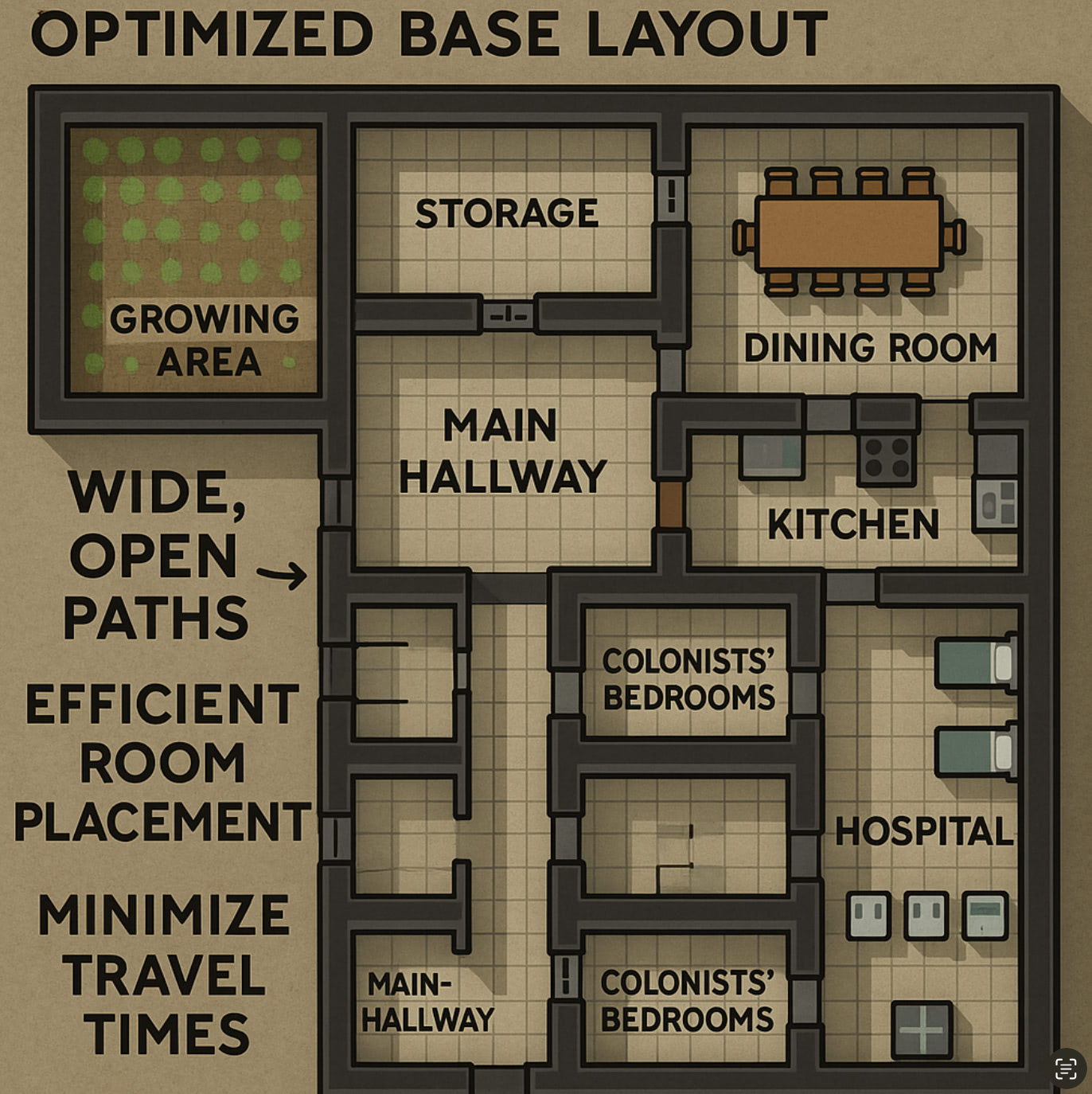
Development Mode with path visualization enabled - you can see exactly where pawns plan to go
Development Mode with "Draw Paths" enabled, showing the intended routes of pawns
Draw Paths
In Dev Mode, click the top bar menu (the gray cog icon) and go to "View Settings." Tick "Draw Paths". Now every pawn will draw a colored line to wherever they're going. You can watch a raider take a convoluted path and literally see the route. This helps answer "why are they going that way?" immediately.
Draw Path Costs
Another option in View Settings is "Thing Path Costs". This overlays each object's pathfinding cost on the map. For example, a wooden door might show "+45" (meaning 45 extra ticks to open), a chunk of rock might show a high cost to move through. If you toggle these, suddenly the "invisible" factors become visible.
Draw Breach Path
Under Debug actions (the lightning bolt menu), there's an option called "Draw breach path". If you click an enemy during a breach raid, it will highlight the path the breachers plan to take through your walls. This is cool because it's like a preview of their dig route, allowing you to pre-position your troops along that projected path.
Must-Have Mods for Pathfinding Mastery
We've mentioned a few mods along the way. Here we'll summarize the ones that directly affect pathfinding so you can pick what suits your playstyle:
Path Avoid (by Kiame)
This mod gives you a new tool to paint tiles as "Preferred" (blue) or varying levels of "Avoid" (yellow/orange/red). Under the hood, it adds a cost for pawns stepping on avoid-marked tiles and a bonus for prefer-marked tiles.
Use Cases:
- Keep pawns from walking over your crops
- Encourage use of the main street
- Keep animals out of the kitchen
Clean Pathfinding 2
Its goal is to reduce dirt and inefficiency. It adds a few toggles:
- Filth Avoidance: Pawns will try not to step on filth if it would save future cleaning
- Road Bias: Pawns are more likely to use roads between locations
- Light Awareness: Pawns factor in light level – so they avoid dark areas if possible
Perfect Pathfinding
This mod is for the perfectionists or if you're annoyed by the vanilla quirks. It eliminates the alternate long-distance heuristic – meaning pawns always path with full precision. The result: no more funky zig-zags, and they fully account for terrain costs.
According to the author, the performance impact is "tens of milliseconds in worst case", which on a decent CPU is barely noticeable. If you're also frustrated with construction AI, consider pairing this with our construction efficiency guide.
Performance Optimizer / RuntimeGC / Rocketman
These aren't pathfinding mods per se, but they come up in context of performance. Rocketman tries multithreading some pathfinding logic and generally reduces lag spikes. Performance Optimizer has options to change how often pathfinding happens.
In short, there's a mod solution for nearly every pathfinding gripe:
- Pawn takes silly route? – Perfect Pathfinding
- Pawns track dirt everywhere? – Clean Pathfinding
- Animals and colonists go where they shouldn't? – Path Avoid
- Game chugs with lots of pawns? – Rocketman
Putting It All Together
By now, we've dissected the AI pathing from theory to practice. You've seen that colonists avoiding your trap corridor isn't a bug – it's a feature to save their skins (and you can leverage it heavily). You've learned that raiders are predictable beasts following the path of least resistance, which is why that winding spike trap maze works so well – to the AI, it's just an open hallway.
GPS Analogy
Consider an analogy: RimWorld's pathfinding is like a GPS navigation system – most of the time it gives you a pretty good route to drive, but occasionally it sends you down a weird side street or takes a detour that makes no sense because it thought it would save 30 seconds. Vanilla pathfinding is that occasionally quirky GPS. What we've done here is effectively read the GPS's manual and learned how to set up roadblocks and preferred roads on the map, so that the GPS (the AI) now routes exactly how we want.
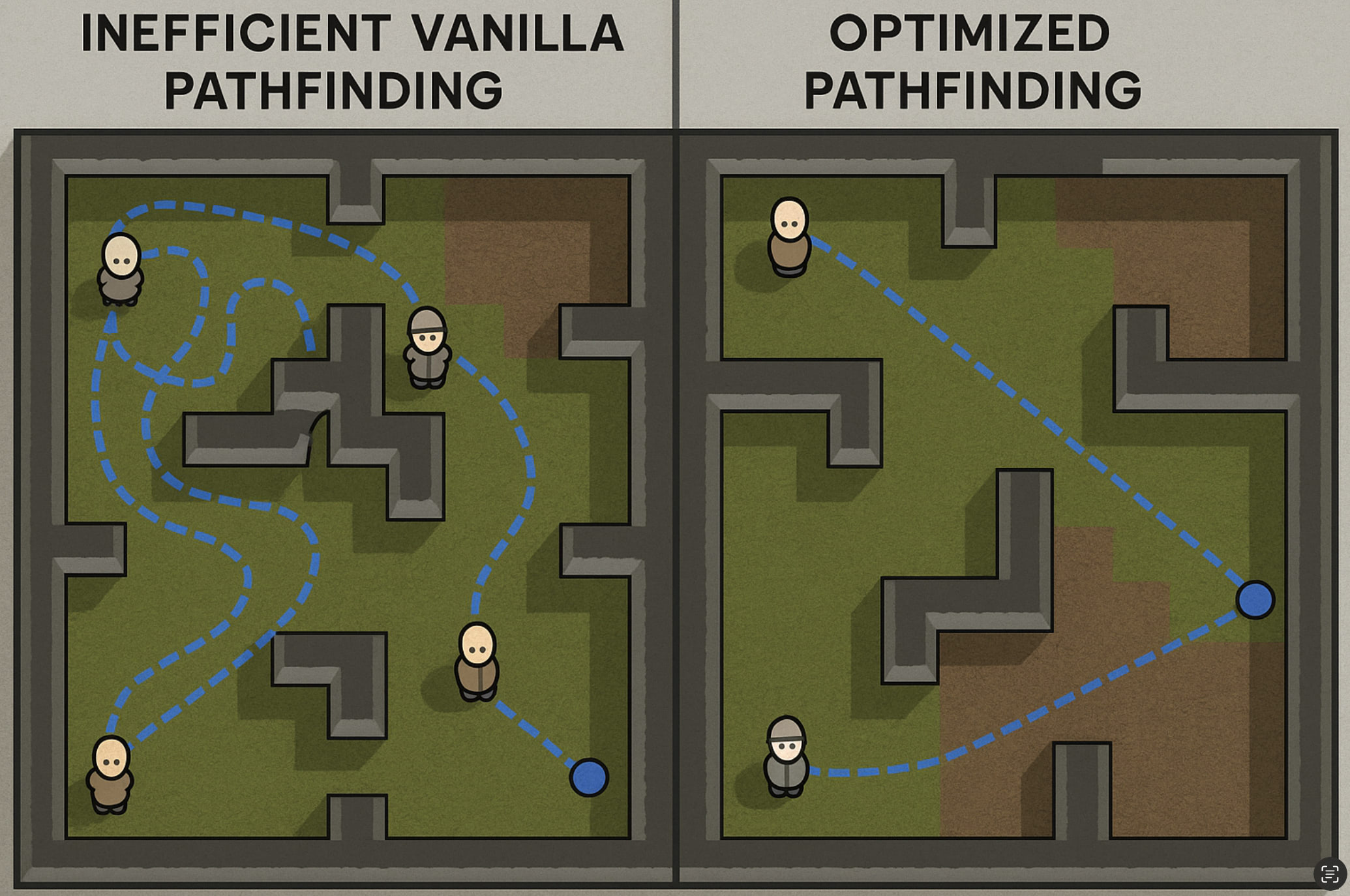
Well-designed colony with optimized pathfinding - clear roads, strategic door placement, and efficient traffic flow
Action Steps Recap
To channel all this knowledge into your gameplay, remember these key action points:
- Watch your pawns – when one takes a silly route, pause and investigate. Nine times out of ten, there's a reason.
- Design with AI in mind – add doors near traps, keep main paths clear and well-lit, make the obvious route also the safest route for colonists. Our colony layout guide covers these principles in depth.
- Exploit the predictable – funnel enemies by giving them one good option. Leave a "breadcrumb trail" of easiest path straight into your defenses. Learn more defensive strategies here.
- Use zones and mods for fine control – when default tools fall short, take charge with area avoidance or mods.
- Optimize for performance as needed – if pathfinding is dragging you down, dial things back with smaller areas or performance mods.
Further Resources
- RimWorld Wiki – Pathfinding: For technical details and community-edited notes on path costs and behaviors.
- Adam vs Everything's Killbox Guide (YouTube): Visual demonstrations of many pathing concepts discussed here.
- Steam Workshop collections: Check for "Performance" or "AI" improvement mods.
- RimWorld Performance Optimization Guide: For deeper technical tweaks beyond pathfinding.
With this knowledge and toolkit, you should find RimWorld's AI pathing a help rather than a hindrance. When you see your colonist take a five-tile detour to avoid that mud pool, you'll nod in approval – smart move. And when the raiders inevitably come pouring in, you'll have them walking exactly where you want, like puppets on a string.
Happy storytelling on the Rim, and may your paths always be clear of danger – unless you're laying danger in your enemies' path!